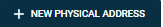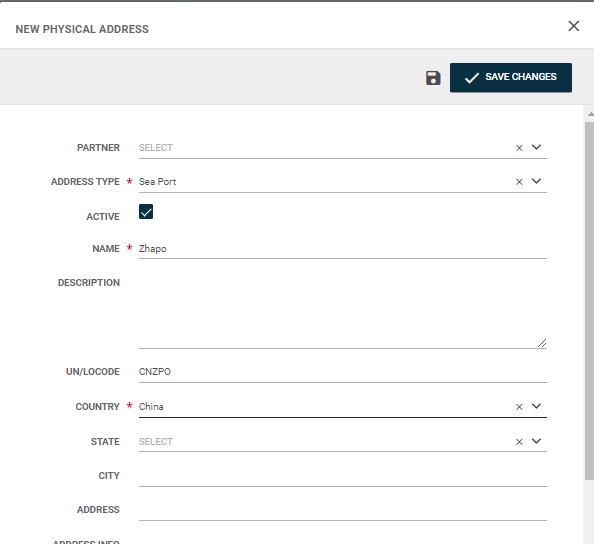Users can create additional physical addresses in the system, including sea ports, in case they do not exist in Freightools.
It is recommended to first check the UN Location code of the port, especially if data from Freightools is transmitted to other systems.
To add a port:
1. Go to Master data > Physical addresses
2. Click on "New physical address"
3. Complete the mandatory fields + UN/LOCODE and save the changes.