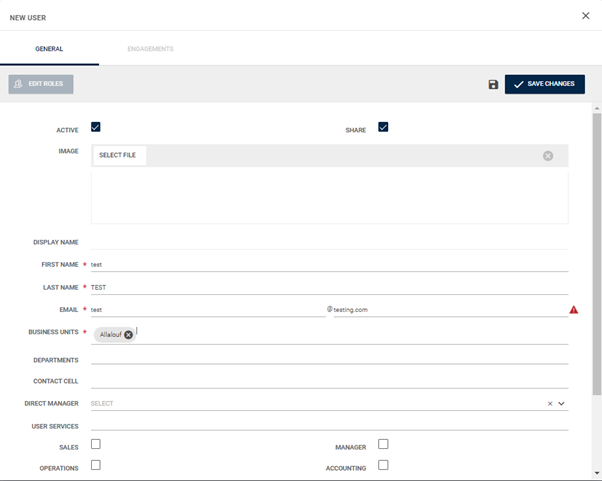1. Go to Company profile menu
2. Click on the "edit company profile" button
3. Go to the "Team" tab
4. Click on the "new user" button on the top right hand side
5. Complete all the details:
6. Click on the "save" button. After saving, the "edit roles" button will be available:
7. Click on the "edit roles" button and choose the relevant role > save
8. Click on the "invite user" button
9. The user will receive email with the invite. The link in the email will be active for 4 hours in which the user will need to activate the account and save the link.
** Creating/editing users require company admin permission